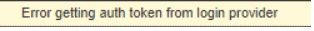
I noticed a new yellow banner on the top of my F5 management user interface (UI). The message states that it is getting an error when trying to get authentication token from the login provider. Initially I thought it was an issue with my identity provider and checked the SAML token configuration but everything was accurately configured
Initially I thought this was a nothing burger, then I tried pushing updates to the F5 using Terraform and I could not authenticate. This became an issue because there some configurations that I wanted to publish and not being able to automate the process.
Searching F5 knowledge base I found an articles recommending that I restart the BIG-IP REST daemons restjavad and restnoded. It seemed to work for a day, the next time I logged on to the F5 management UI, the error came back. Chatting with F5 support, I was advice to increase the management module provisioning to large since it is set to small by default.
You can get there by going to Systems > Resource Provisioning and under the module window locate management which is usually the first option. Click the drop down arrow and select large then click the submit button. This will cause the F5 appliance to restart. When the system came back online the issue was resolved.
This past week, I chatted with F5 support and they mentioned that the issue is resolved in the latest application software release 17.1.1.3. I went to myF5 site and read the release notes then, I upgraded my development environment application and it worked as promised.

Comments