There are many good write-ups on this one so i will not duplicate efforts.
Check out this link, a well written guide;
https://hackertarget.com/openvas-9-install-ubuntu-1604/
After firing up OpenVAS and getting a scan going you will realize that the default QoD is 70%,to get confirmed vulnerabilities use QoD 100% but to get a report of probable vulnerabilities use QoD 60%
under Tasks, choose the name of the scan to edit it then click on the blue wrench icon and change the min QoD to x%
another quick resource for tweaking the OpenVAS environment
https://www.securityorb.com/general-security/openvas-term-to-know/
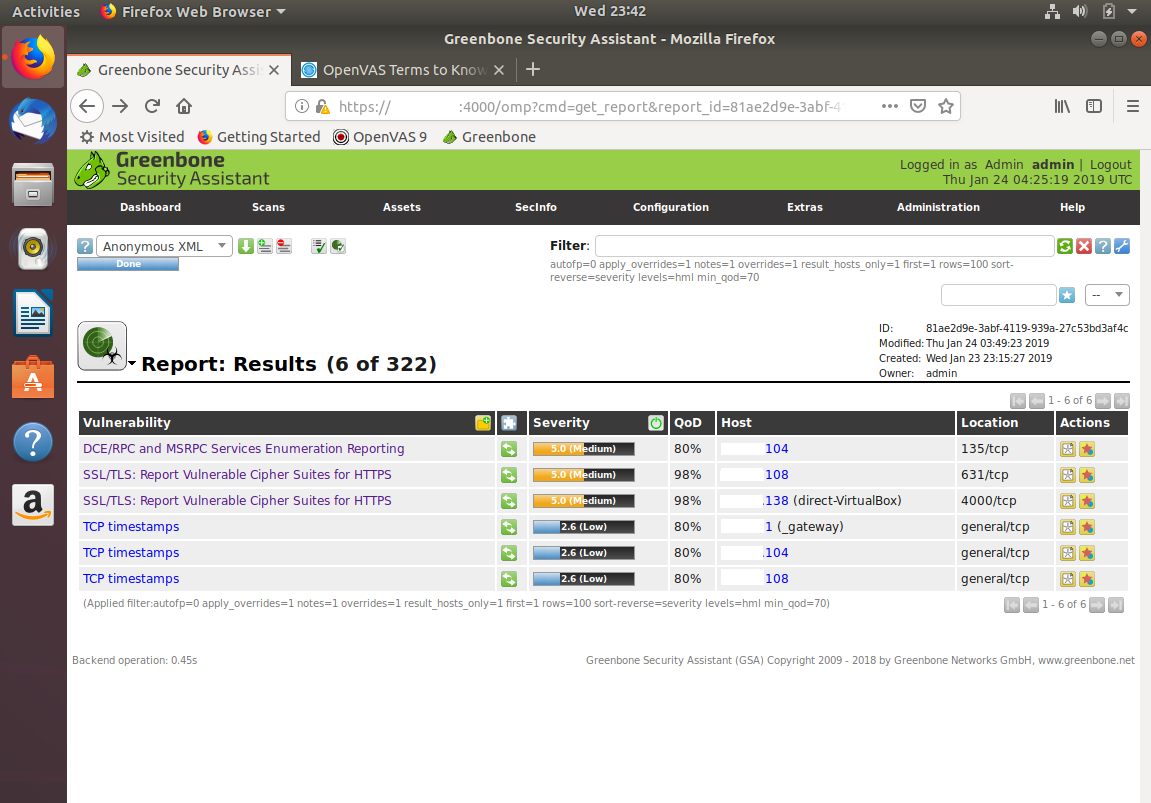

Comments